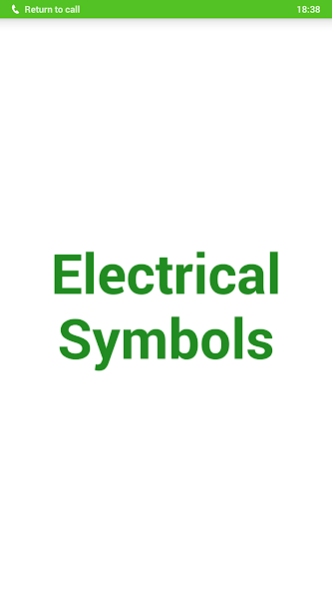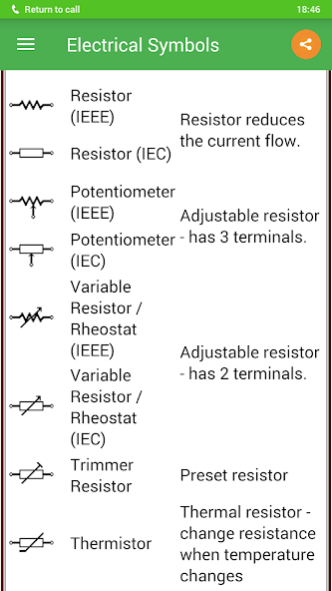Electrical Symbols 5.1.5
Free Version
Publisher Description
Electrical Symbols
Electrical symbols are used to represent various electrical and electronic devices in a schematic diagram of an electrical or electronic circuit. Electrical student and learner can be known about all Electrical symbols with description using this apps
See Symbols Of
-Electrical Wire
-Connected Wires
-Not Connected Wires
-SPST Toggle Switch
-SPDT Toggle Switch
-Pushbutton Switch (N.O)
-Pushbutton Switch (N.C)
-DIP Switch
-SPST Relay
-SPDT Relay
-Jumper
-Solder Bridge
-Earth Ground
-Chassis Ground
-Digital / Common Ground
-Resistor (IEEE)
-Resistor (IEC)
-Potentiometer (IEEE)
-Potentiometer (IEC)
-Variable Resislorl Rheostat (IEEE)
-Variable Resislorl Rheostat (IEC)
-Trimmer Resistor
-Thermistor
-Photoresistor I Light dependent resistor (LDR)
-Capacitor
-Polarized Capacitor
-Variable Capacitor
-Inductor
-Iron Core Inductor
-Variable Inductor
-Voltage Source
-Current Source
-AC Voltage Souroe
-Generator
-Battery Cell
-Battery
-Controlled Voltage Souroe
-Controlled Current Source
-Voltmeter
-Ammeter
-Onmmeter
-Wattmeter
-Lamp I light bulb
-Diode
-Zener Diode
-Schottky Diode
-Varactorl Varicap Diode
-Tunnel Diode
-Light Emitting Diode (LED)
-Photodiode
-NPN Bipolar Tmnsistor
-PNP Bipolar Tmnsistor
-Darlington Tmnsistor
-JFET-N Tmnsistor
-JFET-P Tmnsistor
-NMOS Tmnsistor
-PMOS Tmnsistor
-Motor
-Tmnsformer
-Electric bell
-Buzzer
-Fuse
-Bus
-Optoooupler I Opto-isolator
-Loudspeaker
-Microphone
-Operational Amplifier
-Schmitt Trigger
-Analog-to-digital mnverler (ADC)
-Digital-to-Analog oonverler (DAG)
-Crystal Oscillator
-Antenna I aerial
-Dipole Antenna
-NOT Gate (Inverter)
-AND Gate
-NAND Gate
-OR Gate
-NOR Gate
-XOR Gate
-D Flip-Flop
-Multiplexer / Mux 2 to 1
-Multiplexer / Mux 4 to 1
-Demultiplexer / Demux 1 to 4
hope this application can help and useful.
An electronic symbol is a pictogram used to represent various electrical and electronic devices or functions, such as wires, batteries, resistors, and transistors, in a schematic diagram of an electrical or electronic circuit.
About Electrical Symbols
Electrical Symbols is a free app for Android published in the Teaching & Training Tools list of apps, part of Education.
The company that develops Electrical Symbols is Xtell Technologies. The latest version released by its developer is 5.1.5.
To install Electrical Symbols on your Android device, just click the green Continue To App button above to start the installation process. The app is listed on our website since 2021-11-22 and was downloaded 22 times. We have already checked if the download link is safe, however for your own protection we recommend that you scan the downloaded app with your antivirus. Your antivirus may detect the Electrical Symbols as malware as malware if the download link to com.xtelltechnologies.electricalsymbols is broken.
How to install Electrical Symbols on your Android device:
- Click on the Continue To App button on our website. This will redirect you to Google Play.
- Once the Electrical Symbols is shown in the Google Play listing of your Android device, you can start its download and installation. Tap on the Install button located below the search bar and to the right of the app icon.
- A pop-up window with the permissions required by Electrical Symbols will be shown. Click on Accept to continue the process.
- Electrical Symbols will be downloaded onto your device, displaying a progress. Once the download completes, the installation will start and you'll get a notification after the installation is finished.